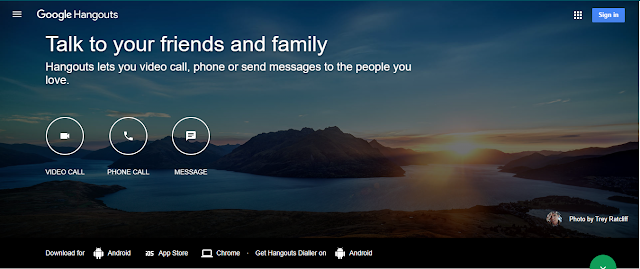Best Free Video Conferencing Software 2020
Now a days working from home becomes a more common practice because of current spread of the coronavirus (COVID-19), most IT companies or other companies are now accommodating remote working while also helping to limit the impact on productivity.
Video conferencing Services are more important than ever now a days.
Also Read - How to connect QuickBooks online using Microsoft Flow
(Image credit: Microsoft)
Skype is well known Video Conferencing Software. It is available for most of devices like Windows, Mac-OS, iOS and Android. It can be use in browser too – you can simply invite them to join in using their email address. If you need more people in video meetings then you can also upgrade to Skype for Business. For a low monthly per-user fee, you gain support for chats with up to 250 participants, Office integration, and stronger security options.
You can sign up for Skype here
Also Read - How to connect SharePoint using PHP
(Image credit: FreeConference)
You can sign up for FreeConference here
Also Read - How to connect Quickbooks Online using Microsoft Flow
Also Read - How to connect Tsheets using Microsoft Flow Custom Connector
Also Read - How to sync custom fields in Outlook from SharePoint Task list
Video conferencing Services are more important than ever now a days.
1. Zoom Meeting
Feature-packed free video conferencing with secure encryption
Also Read - How to get and Set the Lookup Fields in MS Dynamics 365.
Also Read - How to change the Status (StateCode) field value in MS Dynamics 365 using JavaScript.
Also Read - How to get and Set the Lookup Fields in MS Dynamics 365.
Also Read - How to change the Status (StateCode) field value in MS Dynamics 365 using JavaScript.
(Image credit: Zoom Meeting)
In the Free Plan you will get these basic features-
- Host up to 100 participants
- Unlimited 1 to 1 meetings
- 40 mins limit on group meetings
- Unlimited number of meetings
- Online support
- Video Conferencing Features
- Web Conferencing Features
- Group Collaboration Features
- Security
Note - Some of the Governments have already issues the notification saying Zoom is not secure if you are really having a sensitive meeting because their server always sends the data to the server in China and also they do not use end to end encryption but if you are using this for normal meetings then you can use it.
Microsoft's video conferencing app has a generous free tier
Also Read - How to connect QuickBooks online using Microsoft Flow
(Image credit: Microsoft)
Skype is well known Video Conferencing Software. It is available for most of devices like Windows, Mac-OS, iOS and Android. It can be use in browser too – you can simply invite them to join in using their email address. If you need more people in video meetings then you can also upgrade to Skype for Business. For a low monthly per-user fee, you gain support for chats with up to 250 participants, Office integration, and stronger security options.
You can sign up for Skype here
3. FreeConference
Excellent free video conferencing for small international meetingsAlso Read - How to connect SharePoint using PHP
(Image credit: FreeConference)
CAPACITYUp to 100 Call Participants
Up to 5 Web Participants
Up to 5 Web Participants
FEATURESUnlimited Conference Calls on Local Numbers
Video Conferencing
Screen Sharing
Online Whiteboard
SMS Msg & PINless Entry
Mobile & Desktop Apps
Meeting Chat
Document Sharing
Email Support
Screen Sharing
Online Whiteboard
SMS Msg & PINless Entry
Mobile & Desktop Apps
Meeting Chat
Document Sharing
Email Support
You can sign up for FreeConference here
Also Read - How to connect Quickbooks Online using Microsoft Flow
Also Read - How to connect Tsheets using Microsoft Flow Custom Connector
4. Google Hangouts
Ideal for smaller meetings, on any desktop or mobile device
(Image credit: Google)
Google Hangout is available for most of devices.
- For desktop and mobile
- Can be used in web browser
- Video chat limited to 10 participants
Premium video conferencing features without the price tag
With a name like Cisco behind it, expectations for WebEx Meetings are understandably high – and it doesn't disappoint. While there are various plans available for Webex Meetings, for most circumstances the free version should be just fine. This enables you to hold HD video meetings with up to 100 participants, and to take advantage of options such as screen sharing and private chat rooms.
Also Read - How to connect Quickbooks Online using Microsoft Flow
Also Read - How to connect Tsheets using Microsoft Flow Custom Connector
Also Read - How to connect Tsheets using Microsoft Flow Custom Connector