How to open menu links in a new tab?
How to open menu links in a new tab or window
If you want to open the WordPress Menu in New Tab then You will have to follow the
below steps-
1- Go to Appearance and then Click on Menu.
2- Menu page will be opened. There is no option for open your menu in New Tab or Window.






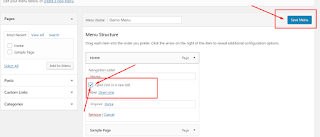
Comments
Post a Comment